Bivocom IoT Router supports firmware upgrade via WEB UI, this quick guide tells you how to quickly upgrade firmware to Bivocom IoT Router TR321 in just 3 steps.
Note: As different hardware version may require different firmware version, so please contact Bivocom support team([email protected]) before you upgrade the firmware yourself, and check the label to identify the hardware version, otherwise, it may cause the device crash.
1. Go to drop-down menu of “Administrate”, and choose “Router Upgrade”, choose the firmware and upload it, click “flash image”, as below.
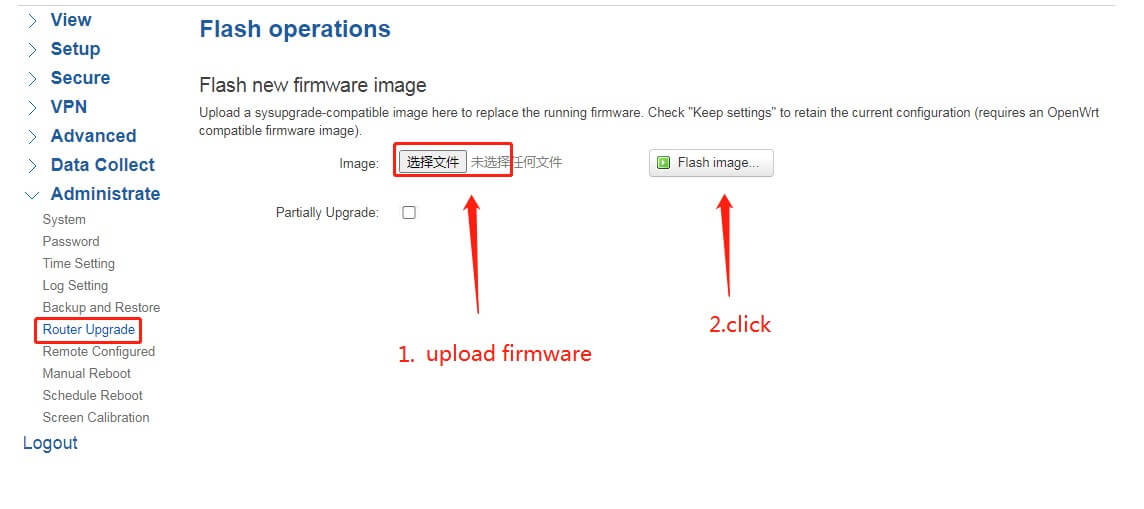
2. After firmware upload successfully, click “Backup and Restore”, and choose “Perform reset” to restart the router.
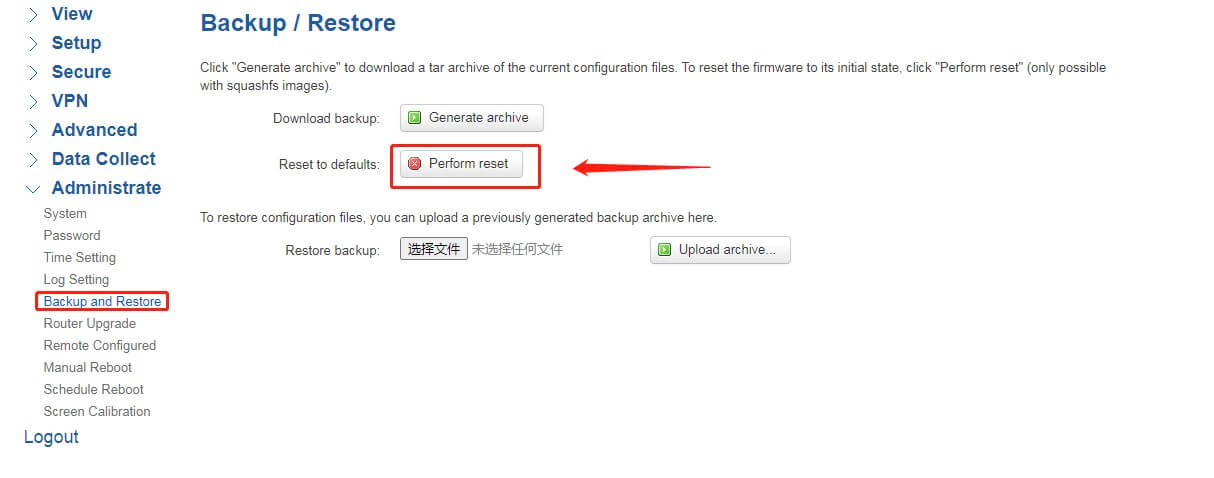
3. After that, you’ve upgraded the firmware successfully.
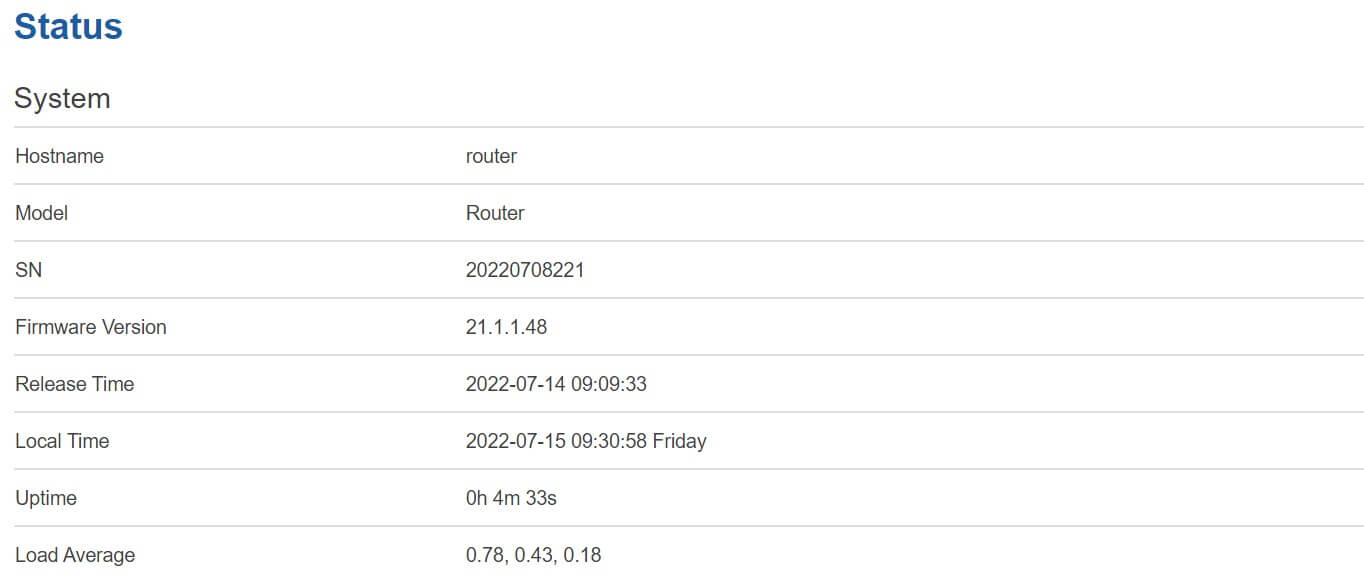


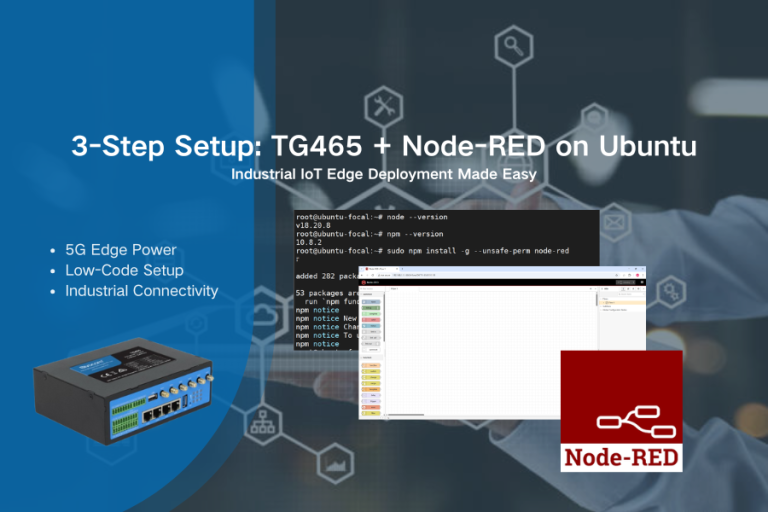

Comment