Recently, Bivocom has released a customized firmware to support Node-RED programming environment on TG452, TG462 gateways, and this allows IoT developers to wire together IoT sensors, controllers and Bivocom IoT gateways, IoT online services in a more visual way. However, you may wonder why do I need Node-RED, cause you already can program Bivocom IoT gateways, routers by Python, C/C++ via SDK provided by Bivocom, Let’s take these questions to start our journey today, to explore the Node-RED and its importance to IoT, how to use Node-RED on Bivocom TG452, TG462 Gateways.
What is Node-RED?
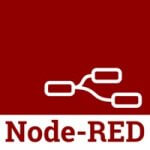
Node-RED provides a web browser-based flow editor, which can be used to create JavaScript functions. Elements of applications can be saved or shared for re-use. The runtime is built on Node.js. The flows created in Node-RED are stored using JSON. Since version 0.14, MQTT nodes can make properly configured TLS connections.
There are three main sections on the main landing page of Node-RED: node palette on the left, main workplace front and center, output pane on the right. The nodes on the left are organized into collapsible categories to sort your available nodes, and each code performs different functions. You can also search for them in the filter at the top. Most of the nodes you see here are included by default called ‘core nodes’, while you can also install external nodes. You can select the nodes you and drag them to the workplace at the center, and check the debug info the right.
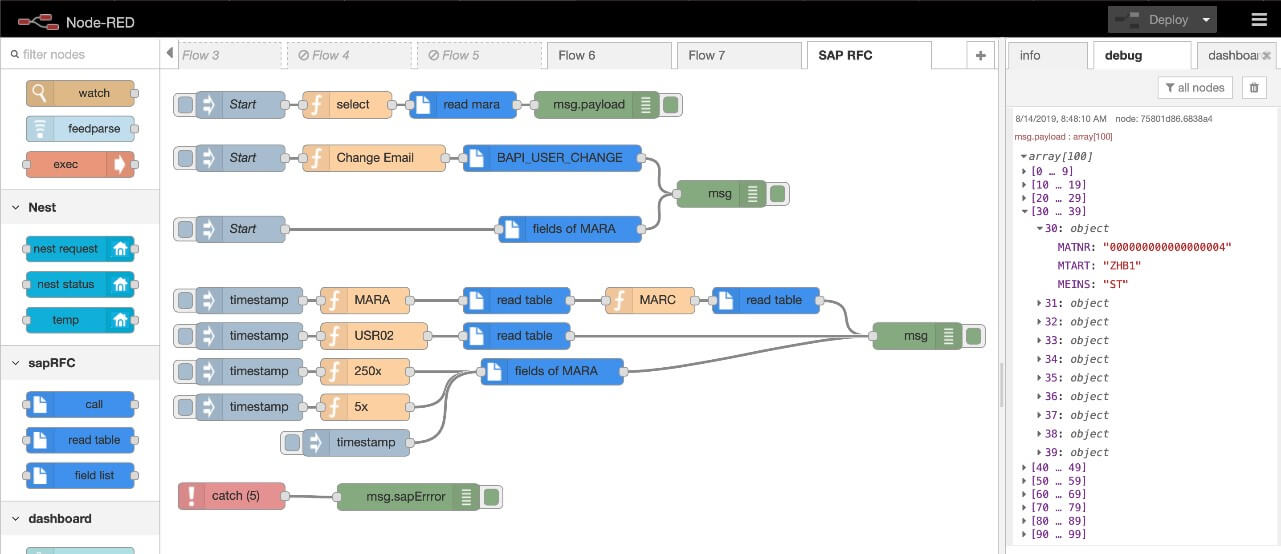
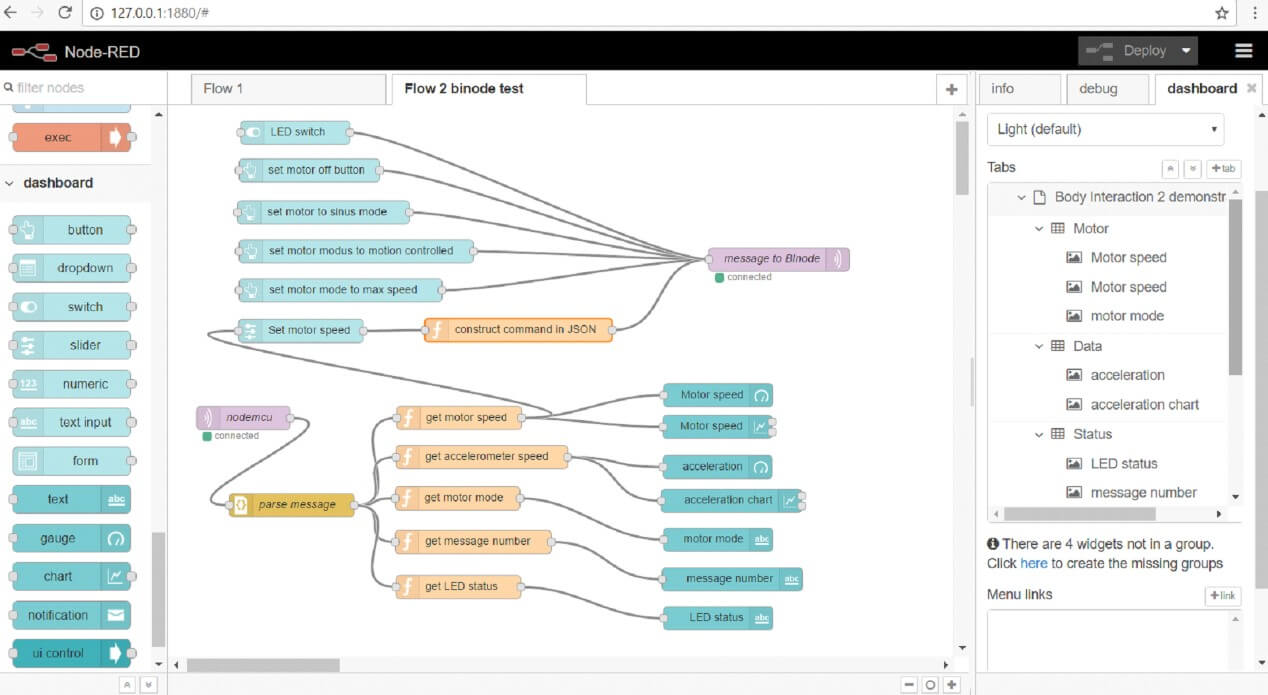
Node-RED’s Importance to IoT Developers
As you know, Node-RED is an open-source visual editor that allows programmers of any level to rapidly interconnect physical I/O, cloud-based systems, databases, and most APIs in any combination you can imagine. Node-RED is getting more and more support in the growing world of IoT and IIoT, and it’s an incredibly flexible and powerful tool for IoT developers, and save lots of time on programming.
How to use Node-Red on Bivocom TG452
1. Login to TG452 CLI via Telnet (https://www.bivocom.com/support/faq)
2. Execute the command “node-red” to run up Node-Red environment
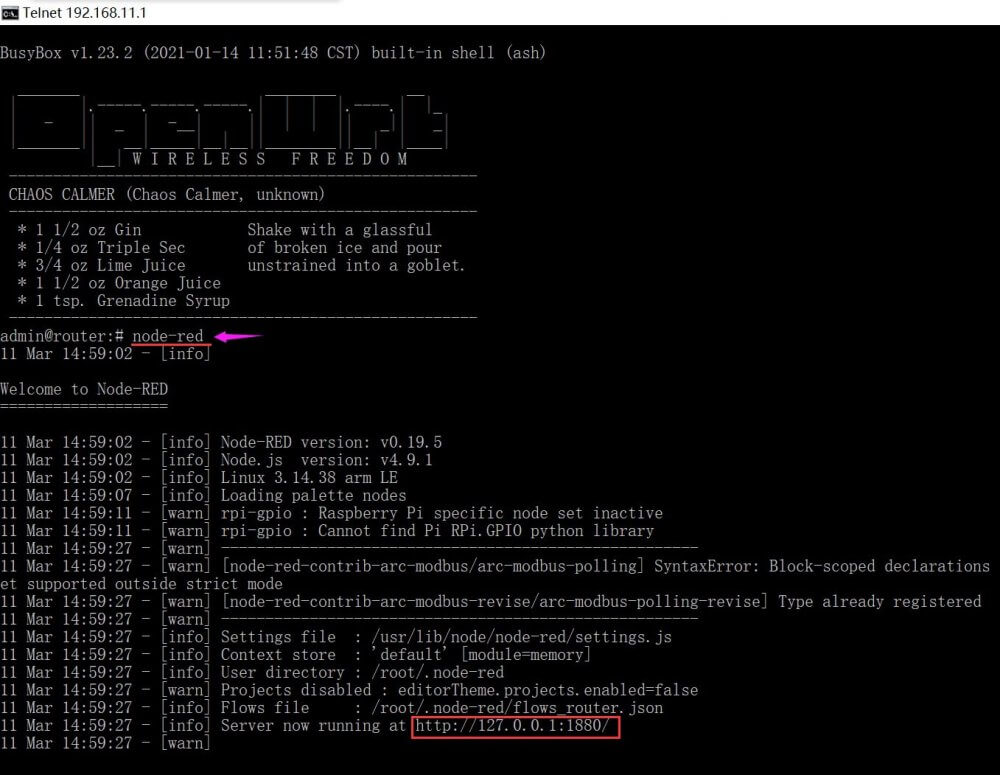
3. Wait for few seconds, you will be indicated that Node-RED server now is running at http://127.0.0.1:1880/ with 1880 port.
4. Access the webUI of Node-RED by your TG451 gateway address with 1880 port, the default is http://192.168.1.1:1880/, you can also define your gateway address at LAN setting. in my case the TG452 gateway is 192.168.11.1.
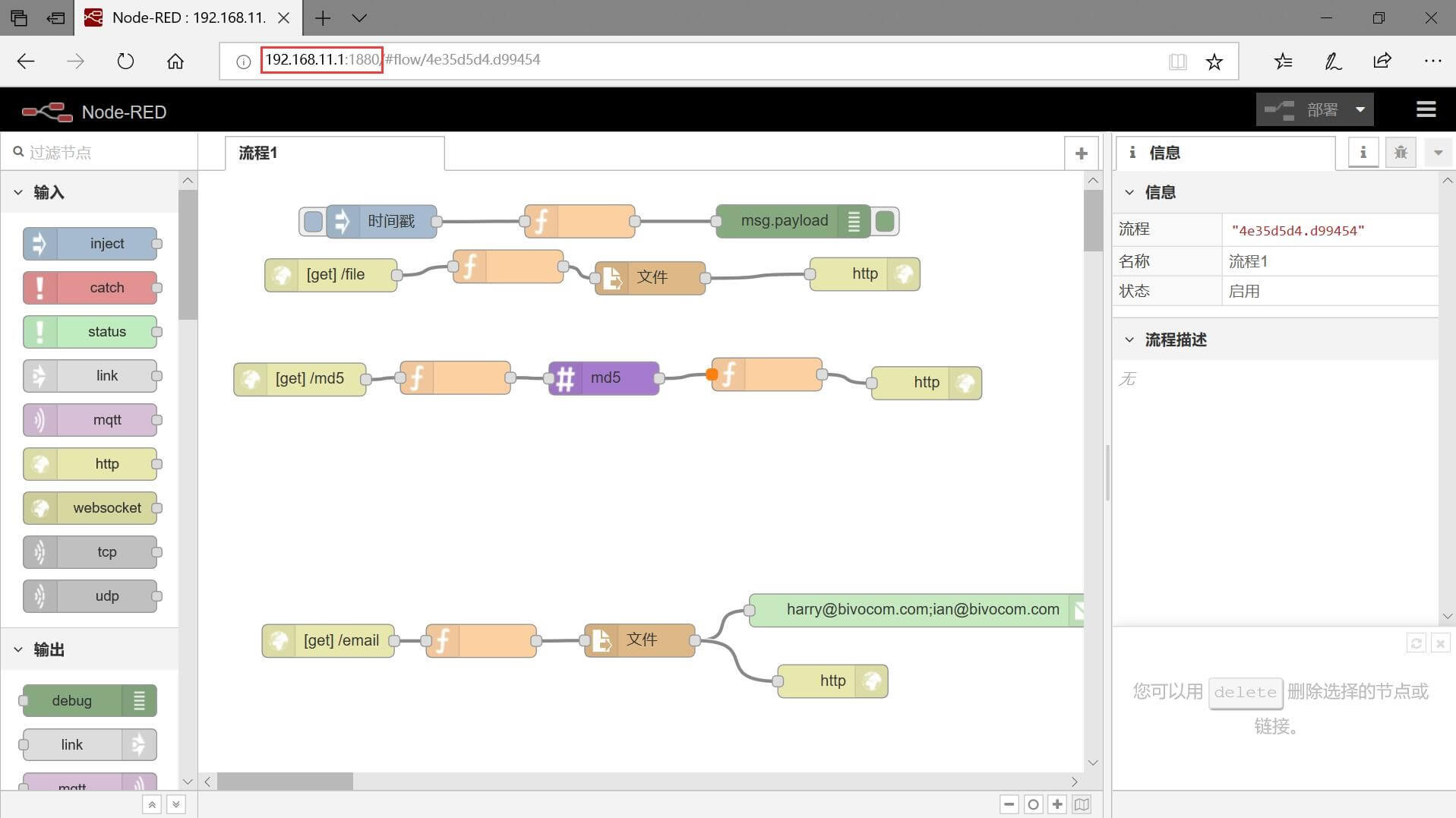
5. Then you can start to experience the Node-RED programming environment to see how flexible it is for your IoT applications.
About Bivocom TG452
TG452 is an entry-level edge gateway designed for integrating your legacy and modern sensors, meters and controllers into one system. TG452 has rich interfaces, including serial port RS232/RS485, digital input, digital output relay, analog input, CAN, Ethernet port RJ45, WIFI, GPS. And it is a cost-effective solution for your applications like smart pole, remote asset monitoring, energy monitoring and management, water, waste water treatment, transportation, smart agriculture, etc.
- OpenWrtbased Linux OS, programmable via Node-Red environment, or C/C++, Python, LUA via SDK1
- LTE CAT 6, CAT4 and 3G version to choose
- Dual SIM or Dual Module supports failover or load balance mode2, auto switchover between wireless and wired WAN
- Rich interfaces: 4-RJ45, 2-DI, 2-ADC, 2-RS232, 3-RS485, 1-TF card slot, 2-Relay, 1-CAN, WIFI(Option), GPS(Option)
- Up to 32G(via Micro SD card) local data storage and backup
- APN/VPDN, and multiple VPN protocols, IPsec, L2TP, PPTP, GRE and OpenVPN, to ensure secure data transmission
- MQTT, Modbus RTU/TCP, TCP/UDP, HTTP, SNMP protocols




1 Comment